Table of Contents
What is Digital 3D Painting?
Imagine a world where your creations leap off the page, taking on shape, depth, and dimension that bring them closer to reality. This is the essence of digital 3D painting—a technique where artists use specialized tools and software to paint directly onto 3D models, transforming them into textured, lifelike masterpieces. Unlike traditional digital painting, which remains confined to a flat surface, digital 3D painting lets you wrap your creativity around every surface, angle, and curve of an object.
If you’re intrigued by the endless possibilities of art that practically defies two-dimensional limitations, this guide is here to walk you through the essentials. We’ll cover everything from foundational techniques and tools to real-world applications, all aimed at setting you up for success in the exciting world of 3D painting.
The Basics of Digital 3D Painting
Digital 3D painting brings a new depth to artistic creation, but it’s important to understand the basics before diving in.
How 3D Painting Differs from Traditional Digital Painting
In traditional digital painting, you’re working on a flat, two-dimensional canvas. With 3D painting, however, you’re dealing with a 3D model that has form and volume. You’re not just adding color; you’re applying textures and materials to an object, making it look lifelike or stylized as per your vision. This distinction sets the stage for more immersive artwork, allowing each stroke of “paint” to wrap around curves, indentations, and unique shapes, which flat art simply cannot achieve.
Comparison Table: 2D vs. 3D Digital Painting
| Feature | 2D Digital Painting | 3D Digital Painting |
|---|---|---|
| Canvas | Flat, 2D surface | 3D model |
| Depth | Limited | Full three-dimensionality |
| Tools | Photoshop, Procreate | ZBrush, Substance Painter |
| Application | Illustration, Concept Art | Gaming, Animation, 3D Print |
Tools and Software for Digital 3D Painting
Choosing the right software is essential. Here’s a look at some of the most popular tools you’ll encounter:
- ZBrush: Known for its incredible sculpting features, ZBrush is perfect for creating highly detailed textures.
- Substance Painter: Ideal for creating hyper-realistic textures and materials.
- Blender: Free and open-source, Blender offers powerful tools for beginners and pros alike.
These tools vary in complexity and price, so you can find one that suits your budget and skill level.
Choosing the Right Equipment
Digital 3D painting requires a few pieces of equipment that can help maximize your creative output. A graphics tablet is essential, allowing you to paint more intuitively with a stylus, much like traditional brush strokes. High-performance computers are also beneficial, as 3D painting software can be demanding on processing power. Aim for a setup that matches your budget but can handle the requirements of these tools.
The 3D Painting Process
Ready to start creating? Here’s a breakdown of the 3D painting process, from setting up a model to rendering a polished final piece.
Preparing Your 3D Model
You can either create a model from scratch using modeling software or start with a pre-made model. Either way, preparing your model before painting is crucial. UV unwrapping is often the first step, where you essentially “flatten” the model’s surface, creating a 2D map that allows you to paint directly onto it.
Adding Texture and Depth
One of the most exciting aspects of 3D painting is adding textures that give your model a realistic look. Texture maps include:
- Bump mapping: Adds small details, like pores or fabric weaves, without affecting the model’s actual shape.
- Displacement mapping: Alters the surface, adding depth and relief, perfect for rough surfaces like rock or bark.
- Normal mapping: Creates the illusion of detailed textures and surface irregularities without additional polygons.
Each type of map serves a different purpose, so it’s worth exploring all three to see how they can enhance your model.
Painting Techniques and Color Schemes
Digital 3D painting gives you the power to apply realistic lighting, shading, and color schemes. Experiment with color grading and layering techniques to bring out certain aspects of your model. Lighting setups, like global illumination or ambient occlusion, can bring depth and realism to your piece, making it appear as if it exists in a real-world environment.
Finishing Touches and Rendering
The final step is rendering, which will capture your 3D painting in high-quality detail. Adjust render settings such as resolution and lighting to make your model look as polished as possible. Many artists create multiple renders from different angles to showcase their model from every perspective.
Common Applications of Digital 3D Painting
Digital 3D painting is not just for personal projects. It has practical applications across various industries.
Digital 3D Painting in Entertainment
In video games, 3D painting allows artists to create lifelike characters, landscapes, and objects. The use of realistic textures and shading is essential for creating immersive worlds, as seen in popular games like The Last of Us and Horizon Zero Dawn. Similarly, in the animation and film industries, 3D painting contributes to detailed character design and environments.
Digital 3D Painting for Product Design and Prototyping
Industries like automotive design, fashion, and even furniture manufacturing use 3D painting to visualize products before they go into production. With realistic texturing and lighting, companies can create prototypes that look just like the final product, allowing for quick adjustments without needing a physical model.
Digital 3D Painting in 3D Printing
3D printing is transforming industries, and 3D painting is a crucial step in the preparation process. By painting a model beforehand, you can visualize how a printed object will look, adjust colors, and apply surface details that transfer directly to the printed piece.
Tips for Beginners in Digital 3D Painting
Starting out with digital 3D painting may seem daunting, but a few helpful strategies can make the learning process smoother.
Practicing Patience and Experimentation
The best way to improve is to explore different tools and techniques. Follow online tutorials and experiment with free models to practice without the pressure of creating your own assets. Communities like ArtStation, DeviantArt, and Reddit offer tips, feedback, and inspiration to keep you motivated.
Avoiding Common Mistakes
Beginners often struggle with over-texturing or poor lighting, which can make a model look unrealistic. Focus on mastering basic techniques first, like UV mapping and color balance, and build from there.
FAQs About Digital 3D Painting
Here are answers to some of the most commonly asked questions about digital 3D painting:
- What is digital 3D painting, and how does it work?
Digital 3D painting is the process of applying colors, textures, and materials to 3D models, bringing them to life in a virtual space. - Do I need a powerful computer for 3D painting?
Yes, especially for complex models and detailed textures. A powerful graphics card and high RAM are beneficial. - What are the best software tools for beginners?
Blender and Substance Painter are great tools for those new to 3D painting, with user-friendly features and extensive tutorials. - Can I use digital 3D painting for 3D printing?
Absolutely. Painting a model helps you visualize the final product before printing and can assist in refining the design. - What industries benefit most from 3D painting?
Entertainment, product design, and prototyping benefit significantly, as 3D painting enhances realism and expedites the design process.
Conclusion
Digital 3D painting opens doors to new realms of creativity, enabling you to transform flat ideas into vivid, dynamic creations. As you progress in this craft, you’ll find countless applications for 3D painting skills, from games and movies to product prototypes and even 3D-printed art.
Ready to take your artistry to the next level? Start exploring 3D painting tools, join creative communities, and dive into tutorials. With dedication and practice, you’ll be able to craft 3D masterpieces that bring your visions to life in spectacular detail.